Rest API to insert / delete orders on RTDashboards

An article how to use the Rest API to insert / delete orders to RTDashboards.
Steps before you can use the Rest API
Before you can use the Rest API you need to create an authorisation token and at least one webshop.
Create a security token
- Create a free trial account at the regsiter page or login if you already have an account.
- Go to your Dashboard -> 'Team settings'
- Scroll to the bottom where you can create security / authorisation tokens.
- Create a token, remember you can only see this token once so safe it somewhere safe
- You can use the same token for multiple shops
Create a webshop
- Add a webshop at: your shop page
- Click on the '+ add a new shop` button.
- Fill in the form (shop name, your shop url and the currency symbol)
- Go back to the shops page.
- Go back to the shops overview page on shops add note the shop ID
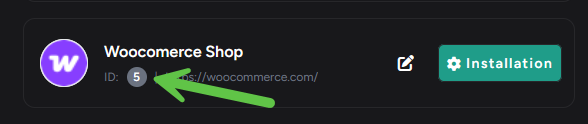
Use the Rest API
Next step is to implement the code to insert of delete orders to RTDashboards.
Create orders
Code examples to create orders
Example how to insert an order with Laravel
use Illuminate\Support\Facades\Http;
$response = Http::withHeaders([
'Content-Type' => 'application/json',
'Accept' => 'application/json',
'Authorization' => 'YOUR_CREATED_AUTH_TOKEN',
])
->post('http://rtdashboards.com/api/v1/create-order', [
'price' => 12.25,
'order_id' => 10,
'shop_id' => 10,
]);
$jsonResponse = $response->json();
Example with Guzzle
require 'vendor/autoload.php';
use GuzzleHttp\Client;
$client = new Client(['headers' => [
'Content-Type' => 'application/json',
'Accept' => 'application/json',
'Authorization' => 'YOUR_CREATED_AUTH_TOKEN',
]]);
$response = $client->post('http://rtdashboards.com/api/v1/create-order', [
\GuzzleHttp\RequestOptions::JSON => ['price' => 12.25, 'order_id' => 10, 'shop_id' => 10]
]);
$body = $response->getBody();
$jsonResponse = json_decode($body, true);
Delete orders
Examples how to delete orders with the Rest API
With Laravel
use Illuminate\Support\Facades\Http;
$response = Http::withHeaders([
'Content-Type' => 'application/json',
'Accept' => 'application/json',
'Authorization' => 'YOUR_CREATED_AUTH_TOKEN',
])
->post('http://rtdashboards.com/api/v1/delete-order', [
'order_id' => 10,
'shop_id' => 10,
]);
$jsonResponse = $response->json();
Delete orders with Guzzle
require 'vendor/autoload.php';
use GuzzleHttp\Client;
$client = new Client(['headers' => [
'Content-Type' => 'application/json',
'Accept' => 'application/json',
'Authorization' => 'YOUR_CREATED_AUTH_TOKEN',
]]);
$response = $client->post('http://rtdashboards.com/api/v1/delete-order', [
\GuzzleHttp\RequestOptions::JSON => ['order_id' => 10, 'shop_id' => 10]
]);
$body = $response->getBody();
$jsonResponse = json_decode($body, true);
Home
|© 2025 RTDashboards